SAP Developer Dilemma: RAP vs CAP
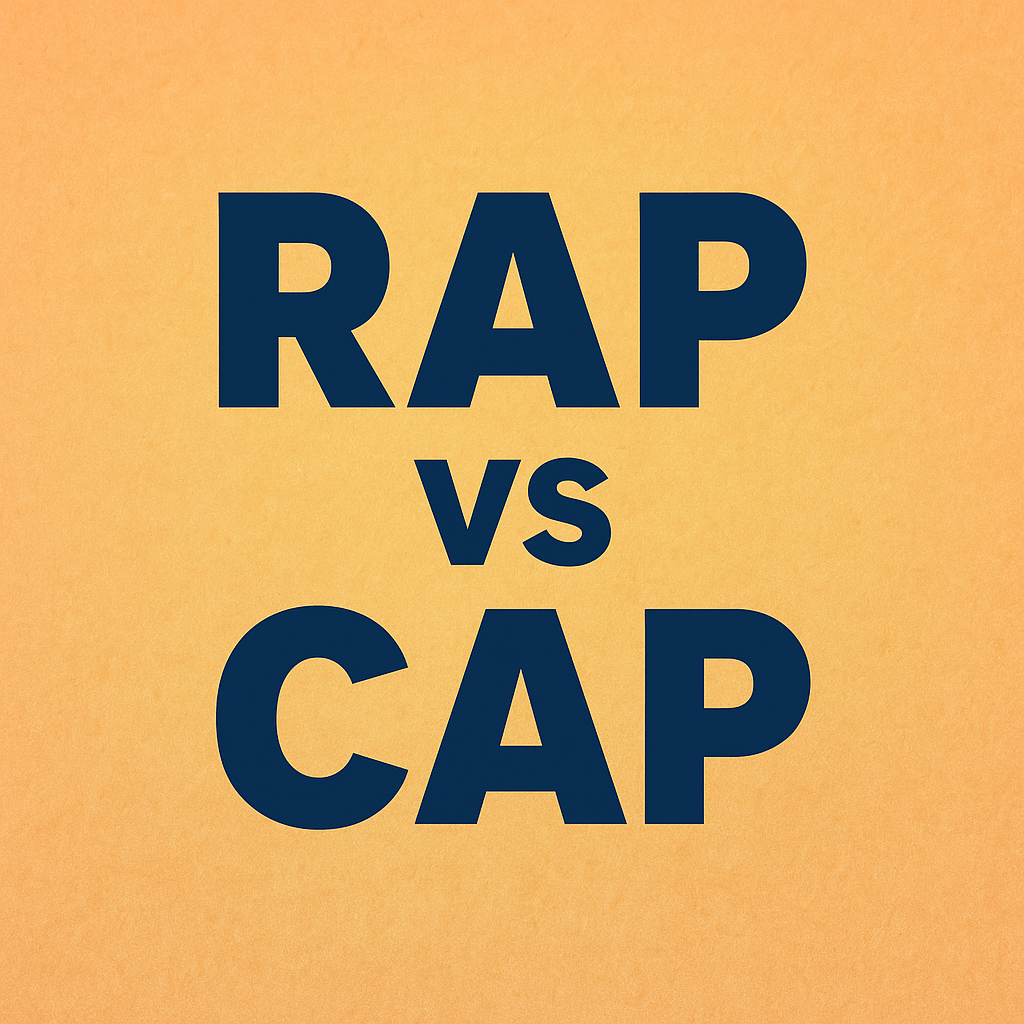
Recently, I came across a staggering case: a global enterprise spent over five years and millions of dollars developing a business-critical application using RAP (Restful ABAP Programming) — simply because the internal and partner teams were comfortable with ABAP. The app, built using RAP on SAP BTP, eventually ran into serious performance bottlenecks and scalability issues. After months of firefighting, the entire project was abandoned and rebuilt using CAP (Cloud Application Programming Model).
The transition was the right call. CAP was the better fit for their use case. But the losses? Completely avoidable.
This experience got me thinking: most people don’t talk about when to use RAP vs CAP. So, here’s a breakdown of both, what they’re best at, and when to use which — based on real-life learnings, not just SAP documentation.
Let’s unpack the differences with a bit of real-world context, and hopefully help you avoid the classic mistake of defaulting to one just because it’s the shinier or trendier option.
First, What Are RAP and CAP?
- RAP (ABAP RESTful Application Programming Model): Think of RAP as the modern evolution of traditional ABAP. It allows you to build enterprise-grade Fiori apps and RESTful services using the ABAP language on the SAP BTP ABAP Environment or via S/4HANA on-stack ABAP Environment (aka Steampunk).
- CAP (Cloud Application Programming Model): CAP is a Node.js/Java-based framework from SAP that promotes rapid development of full-stack applications with built-in tools for service provisioning, data modeling, and security. CAP is optimized for multitenant, cloud-native use cases.
Both are strategic to SAP’s clean core vision. But they serve very different purposes. But when should you use one over the other?
When RAP Shines
RAP is ideal when you want to:
- Customize S/4HANA with simple process enhancements that stay inside the SAP S/4HANA or SAP BTP ABAP environment but aren’t too much taxing on the system itself.
- When you rely on SAP ERP data very tightly and heavily
- Leverage existing ABAP skills within your team
- Build data-centric CRUD apps with direct access to CDS views and business objects
Example: A procurement team needs a lightweight internal app to approve purchase requisitions. RAP makes this easy by letting you reuse CDS views, annotations, and SAP authorization concepts — all in ABAP.
Best for:
- ABAP-heavy landscapes
- Extensions that live close to the digital core
- Internal tools and workflows tightly coupled with SAP data
What to watch out for:
- RAP apps may struggle when you’re building apps that require modern DevOps practices, microservices, or autoscaling
- You’re still bound to the ABAP environment — which can become a bottleneck
When CAP Wins
CAP is your go-to choice when:
- You’re building net-new applications or complex business process and apps that require cloud-native patterns
- You need to integrate with non-SAP systems or use open-source tools
- The app requires asynchronous processing, event-driven architecture, or high performance and scale
Example: A global B2B company building a multi-tenant B2B partner portal, with deep integrations into SAP S/4HANA or ECC and third party systems. Another example is a large enterprise extending SuccessFactors to build an entire custom performance management app that will be used by over 150,000+ employees. These are CAP territory.
Best for:
- Performance-intensive apps that need scale and elasticity
- APIs, portals, and services consumed by external users
- Developers who prefer JavaScript/Java over ABAP
Caution:
- CAP isn’t ideal for extending standard SAP apps from inside S/4 — for that, RAP is simpler and safer
- CAP also requires upskilling if your team is mostly ABAP
What About the Learning Curve?
- RAP will feel natural if you’ve been working in ABAP. You get CDS views, Fiori elements, and well-known syntax.
- CAP might take a bit of onboarding for ABAP developers, but it opens doors to Node.js, JavaScript, Java, Containers and a couple of other technologies that typical ABAPers aren’t used to.
Some teams actually use both, depending on the use case. RAP for internal tools and extensions. CAP for customer-facing portals or performance-heavy, complex, innovative applications.
Performance, Scale, and DevOps Considerations
- RAP is great when your app stays within SAP boundaries. It’s optimized for working with CDS, ABAP logic, and SAP UI5/Fiori.
- CAP shines when you want cloud-scale, leverage Kubernetes, or need to manage multi-tenant SaaS solutions.
Don’t forget DevOps:
- RAP has mature transport and lifecycle tooling, perfect for traditional SAP change processes.
- CAP plays nicer with GitOps, CI/CD pipelines, and cloud-native deployment strategies.
Clean Core Implications
SAP encourages a clean core philosophy — which means fewer modifications in the S/4HANA system, and more side-by-side extensions.
- RAP is your go-to for in-app extensions using Key User Extensibility or developer extensibility via Steampunk.
- CAP is perfect for side-by-side apps on SAP BTP that interact with S/4HANA via APIs
What Went Wrong in That Enterprise Story?
They needed a high-scale B2B application, with API integrations, user management, analytics, and frontend agility. But they chose RAP — not because it was a better architectural fit, but because their developers knew ABAP.
Years passed. The RAP app struggled under load. Features became hard to extend. Integrations were fragile. Eventually, after much sunk cost, they made the switch to CAP — and saw massive improvements almost immediately.
Lesson: The tech stack should fit the use case — not just the available skills.
TLDR: Cheat Sheet
- Customizing S/4HANA with your typical RICEFWs? Go with RAP.
- Building Cloud apps that require high performance and scale? Go with CAP
- Have thousands of users, typically end users, accessing the app that require fast UX? Go with CAP
- If something could be done in either but have an ABAP team? Go with RAP.
- Need tight coupling with Core? Go with RAP
- Want AI, microservices, flexibility and agility to innovate? Go with CAP.
Final Thoughts
There’s no one-size-fits-all. It comes down to where your app will live, who’s building it, and how it scales.
If you’re deep in ABAP and SAP backend workflows? Go with RAP.
If you’re building greenfield apps, B2B portals, or need cloud-native scaling? CAP’s your tool.
Choose the right hammer for the right nail — and if you’re stuck choosing, feel free to reach out. We’ve helped clients implement both RAP and CAP across real-world projects and can help you architect the best-fit approach for your scenario.